For Storytailor to upload your blog post as a draft post directly in WordPress it uses an API called XML-RPC. In the past, this API has been used by hackers to get into the backend of websites.
Show It uses WP Engine as its WordPress Partner and WP Engine discontinuing the use of XML-RPC connections this year (2022) for security reasons.
The good news is, is that you can still use Storytailor to create your blog posts*. You’ll just select “Other” on upload, not WordPress.
*Please note that you need to be on the “Showit + Advanced Blog” subscription plan.
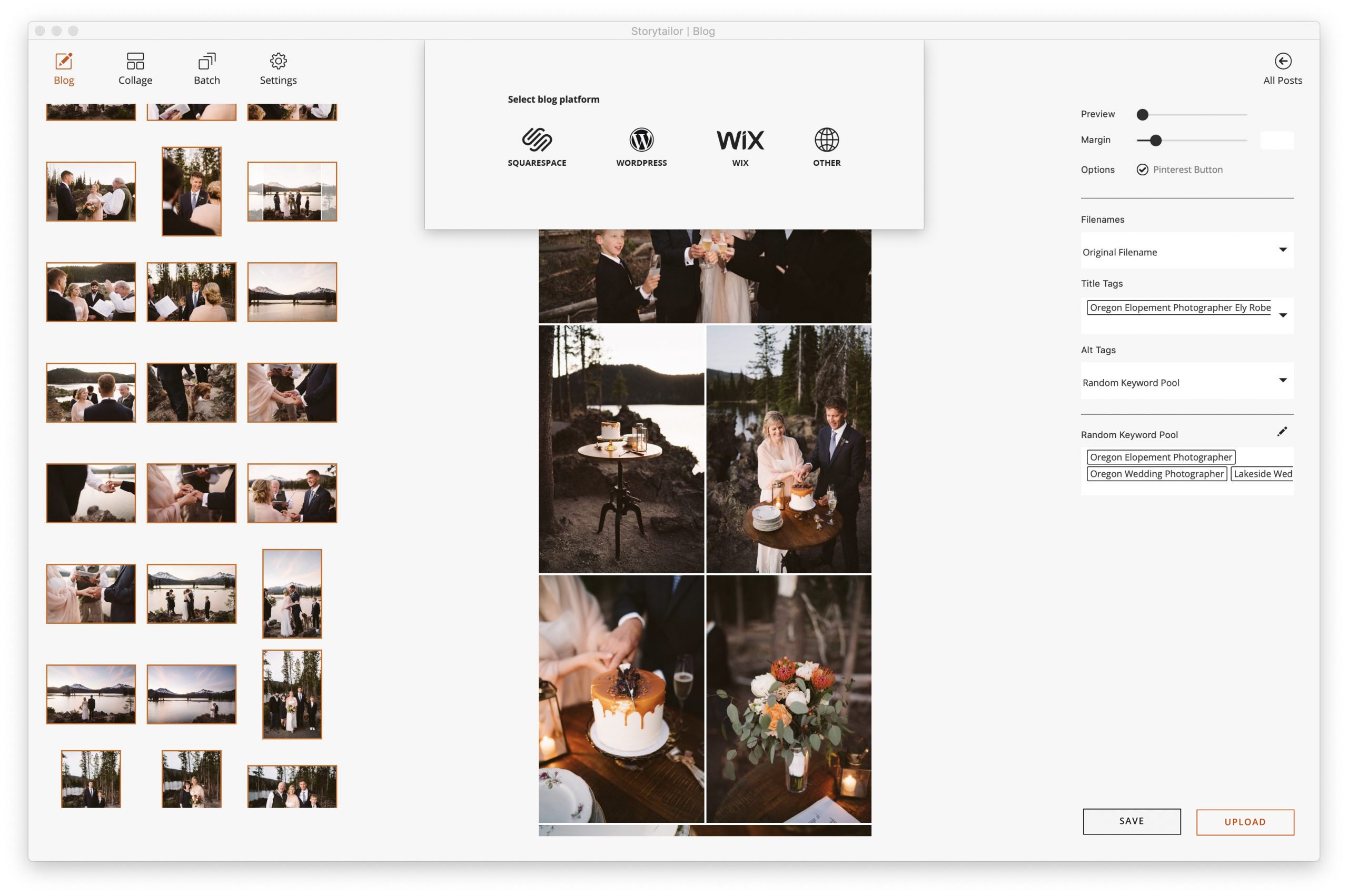
Once the upload is complete, copy the Storytailor code using the appropriate button.
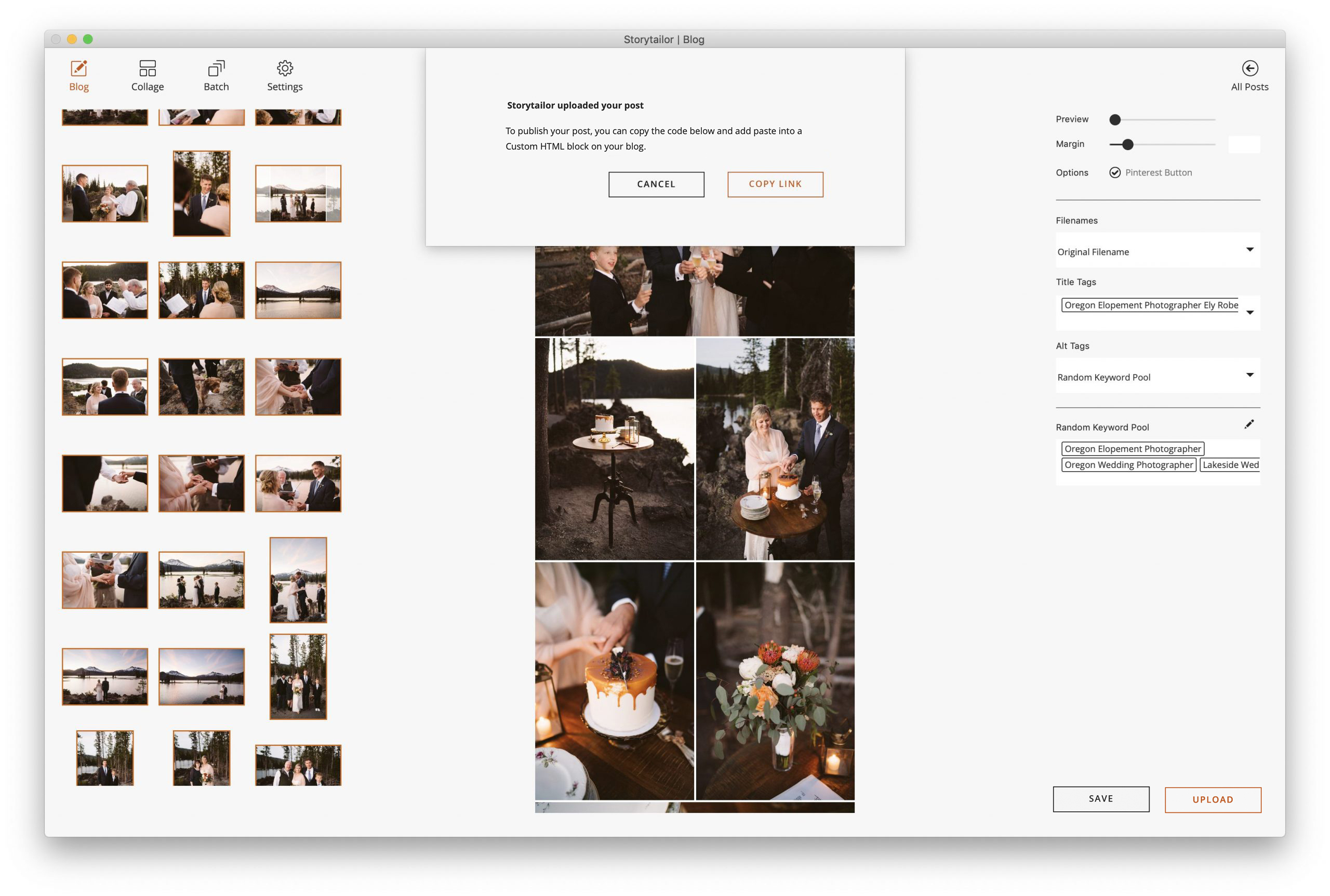
In WordPress, create a new blog post and click the + button. Type in “HTML” and when Custom HTML appears, select it.
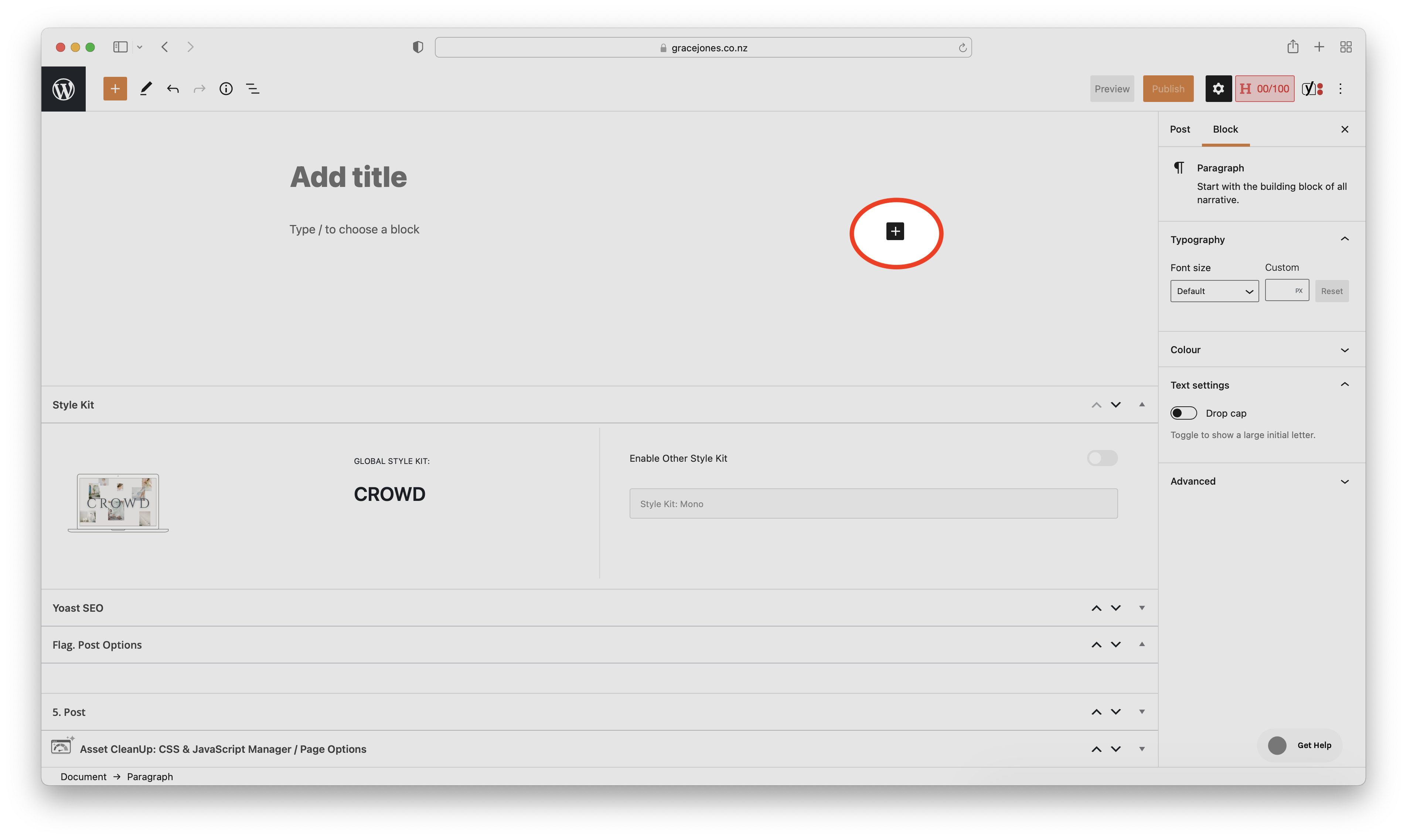
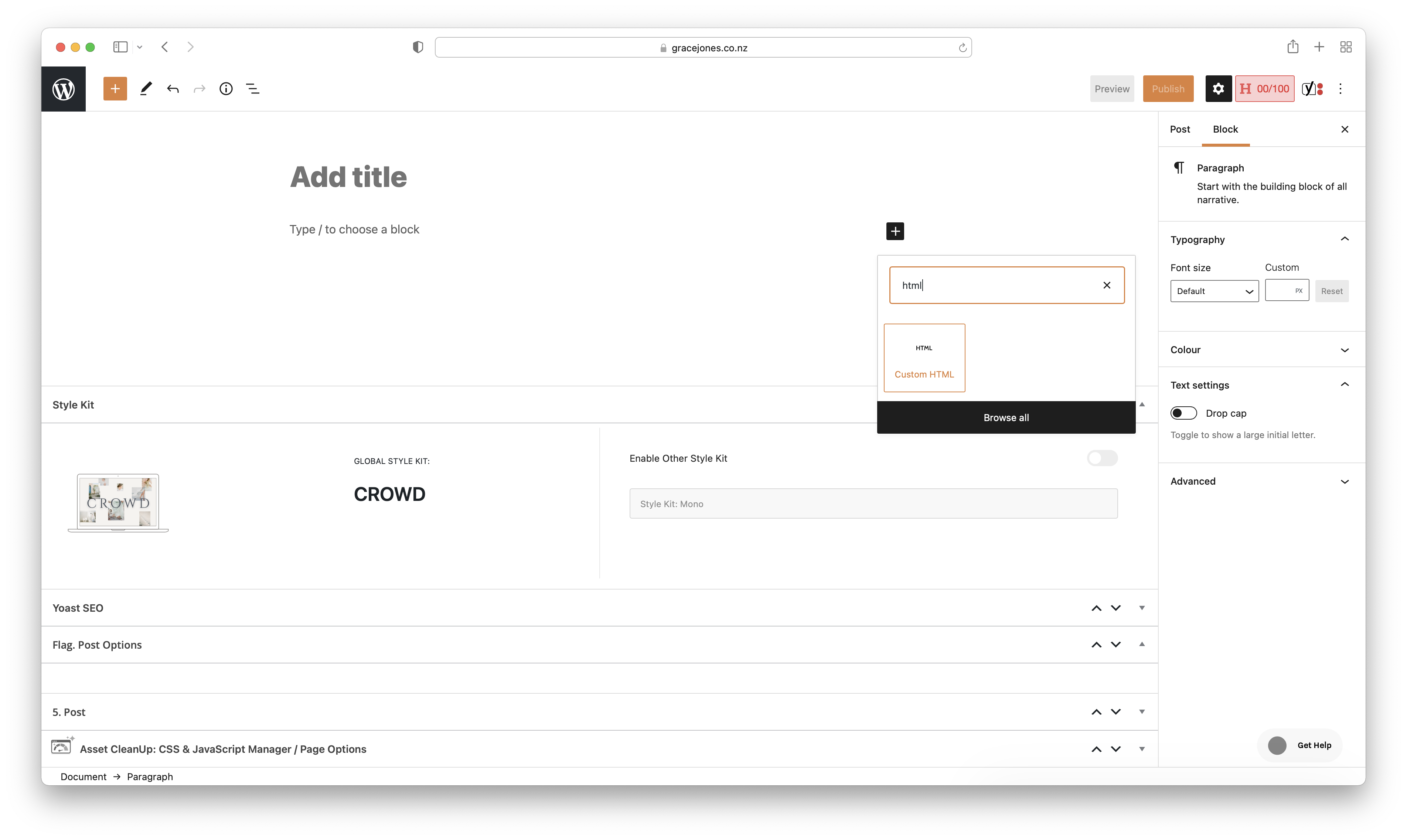
Paste in the code that Storytailor generated for you. From here you can preview and publish your blog post.
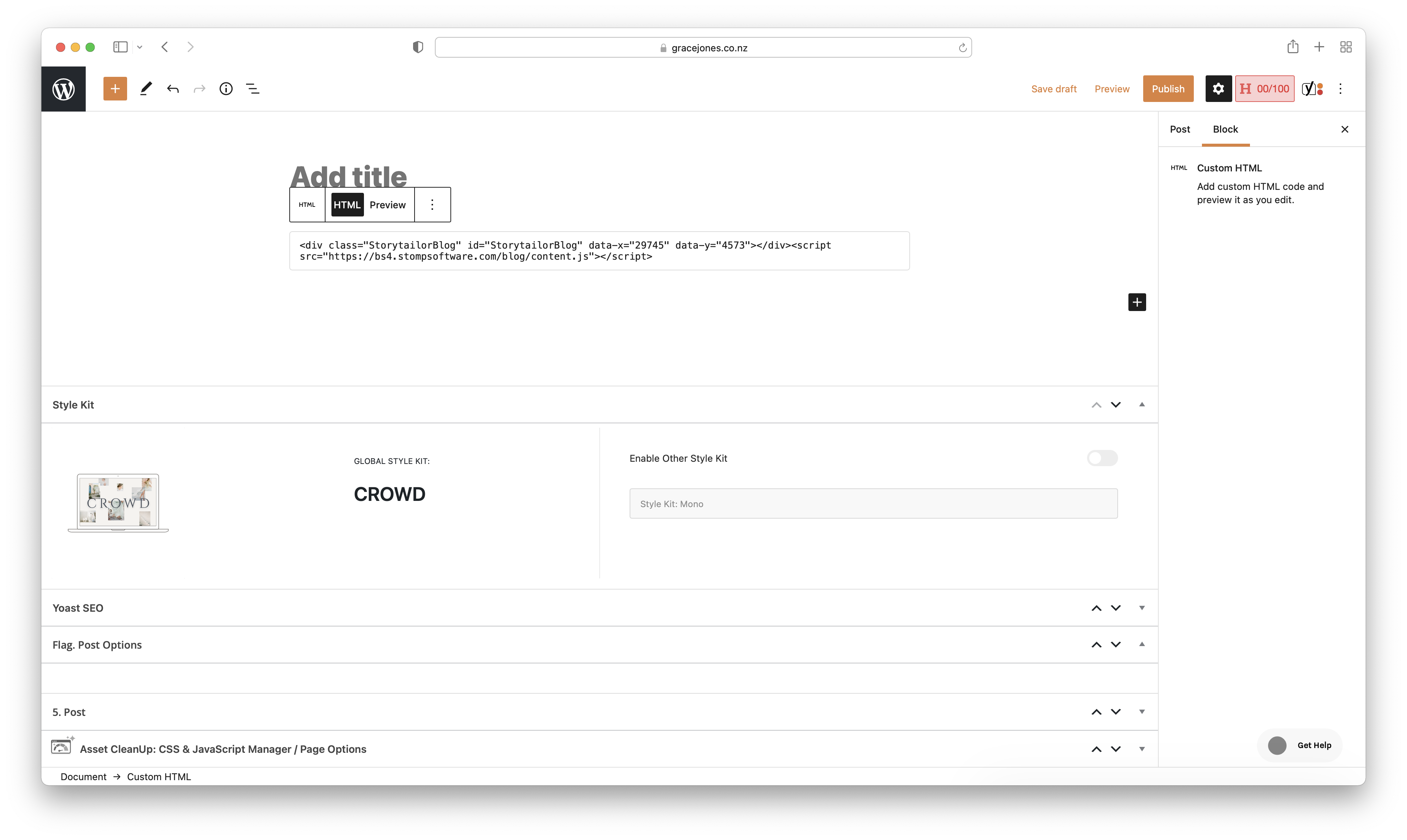
And that’s that! Now go and create another new, amazing blog post!