To change the background colour of your blog post, open a new or existing blog. On the right of the blog you’ll see Margin next to a slider with a box at the end of the slider.
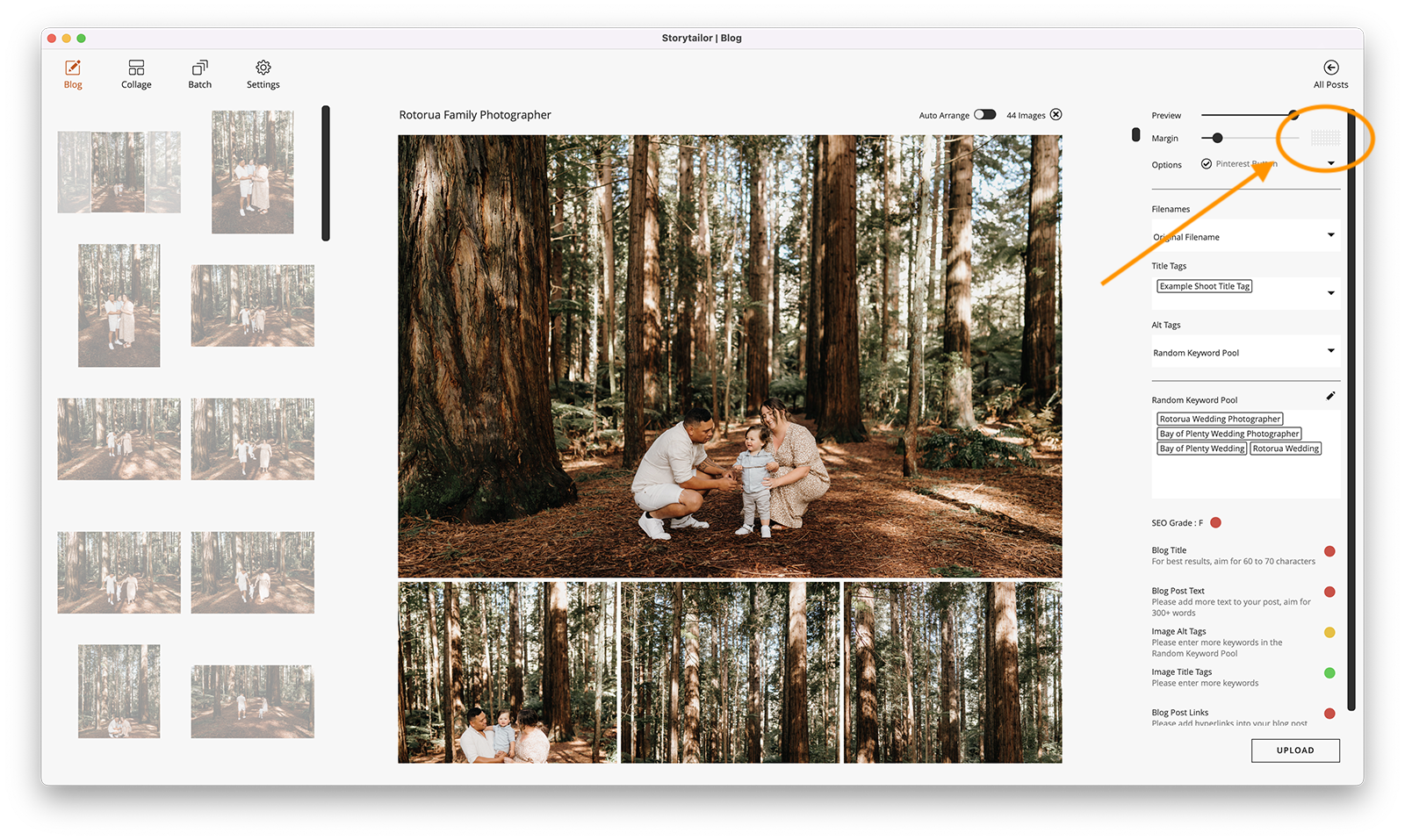
The box will be the current background colour of the blog. Click the box and you can select transparent or you can pick a colour.
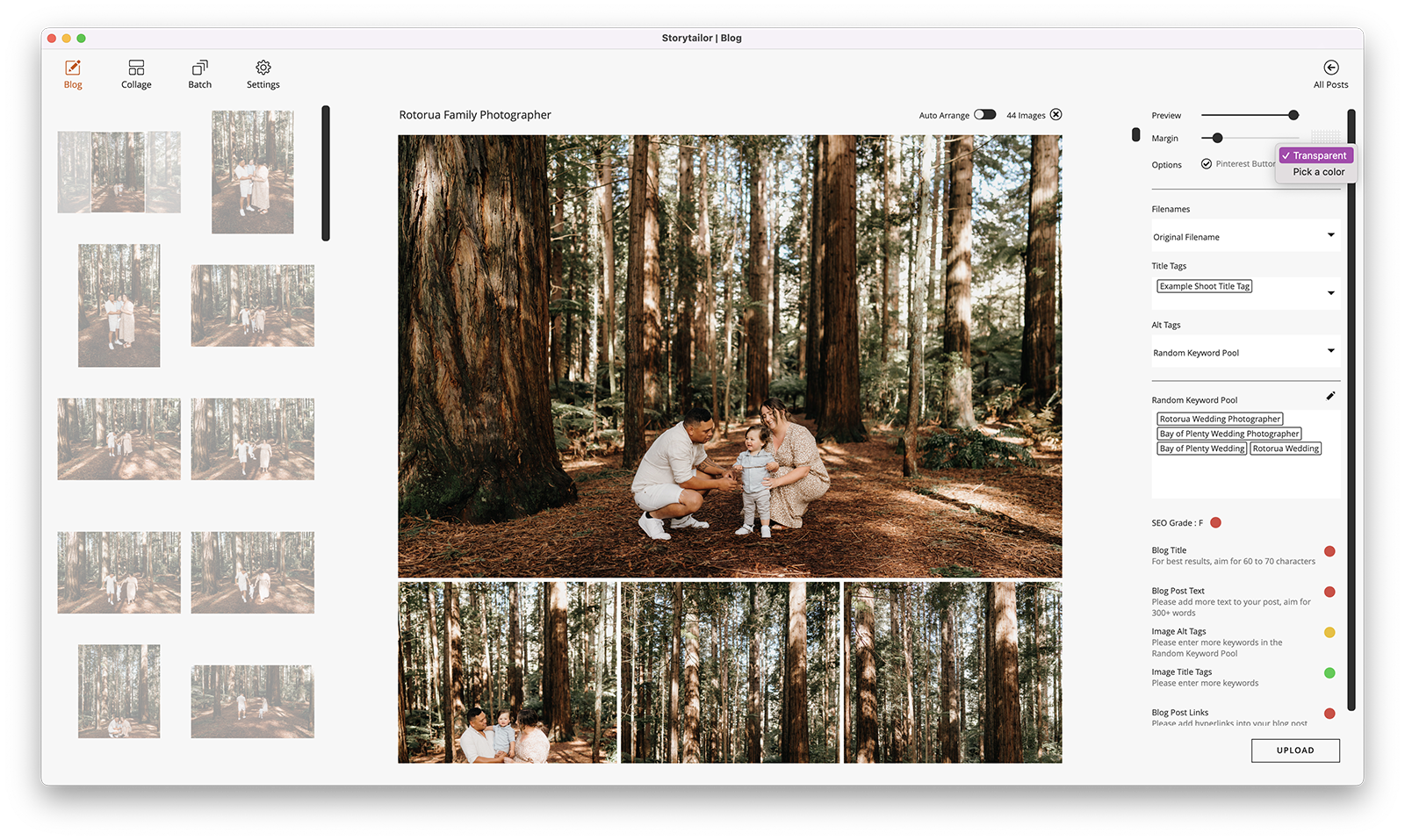
The upload your blog post and it’s all changed 🙂