Recently we’ve had a few clients struggle with their blog posts on Wix being cut off or not showing all the photos from their Storytailor post.
We investigated this with a few clients and we found a hack to fix it 🙂
When you paste your Storytailor embed code into the HTML code block in Wix it auto-populates a height, which is often shorter than your Storytailor blog post, or it doesn’t show you all the images.
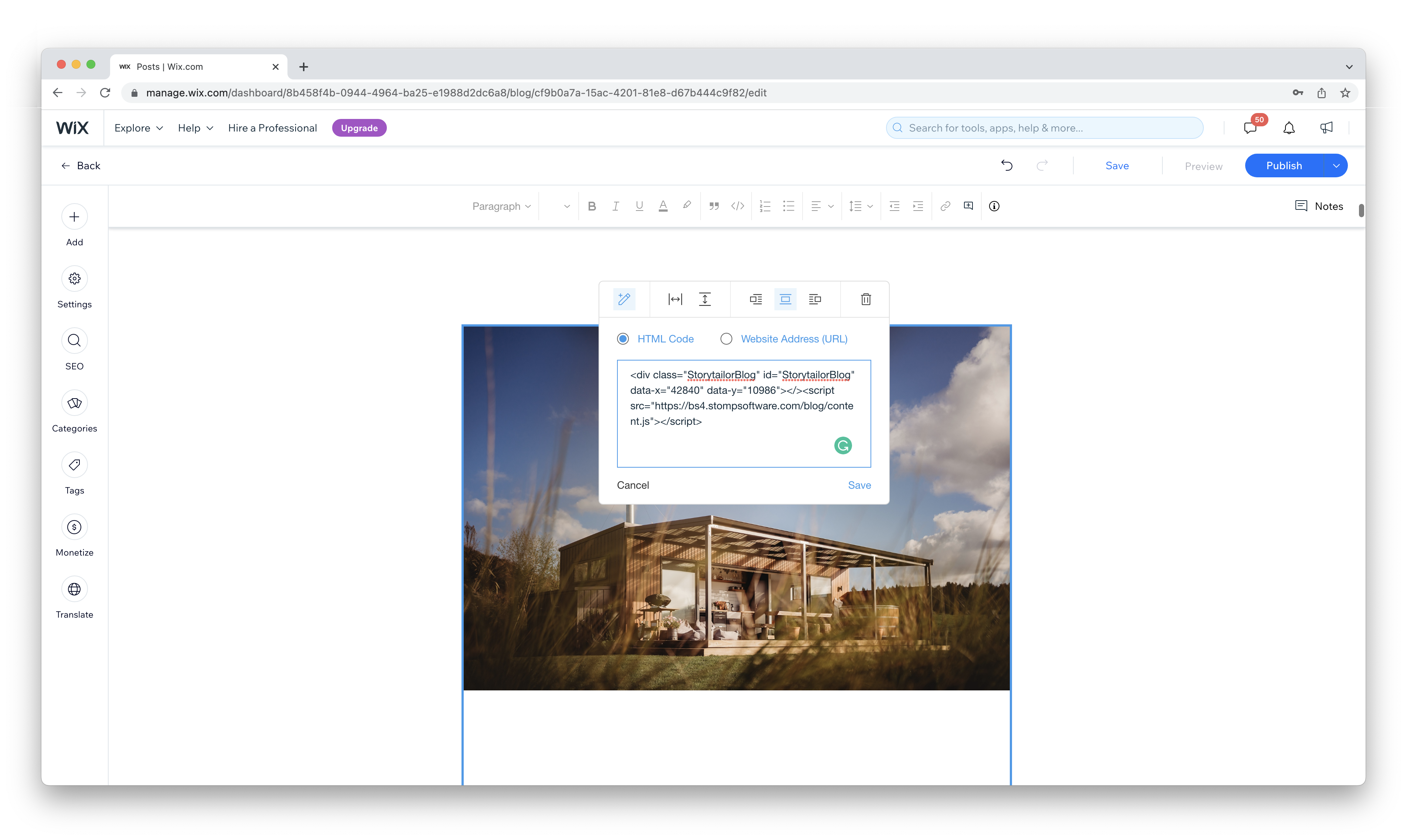
What you need to do is paste in your code, and then you need to edit the code. So where it says “data-y=’10986′” change the number to a wrong number. I used “20986” and it gives you this error, don’t worry, you want the error
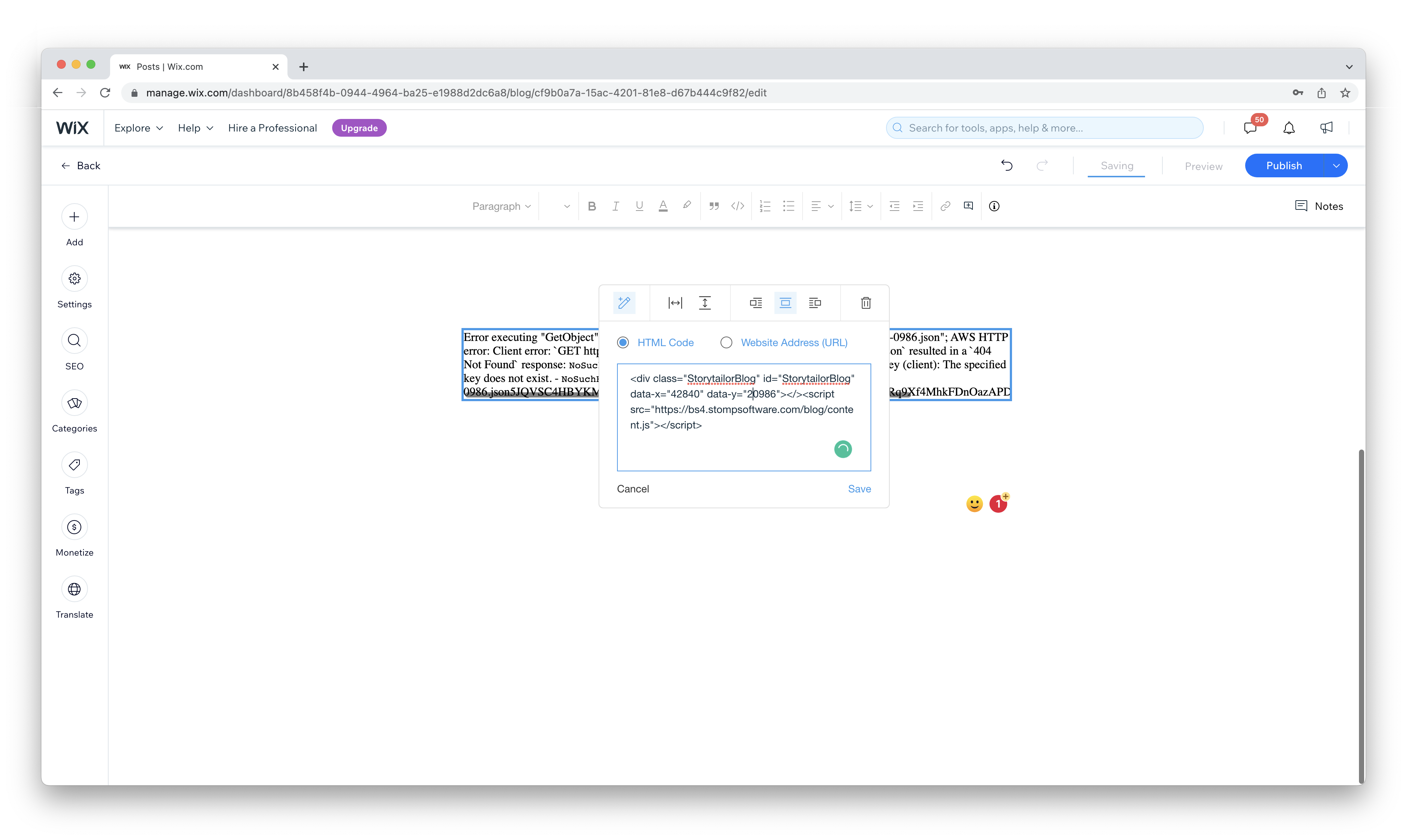
Then while you’re still in the HTML code block, select all the text and then paste your Storytailor embed code again and it should now auto-populate all your images and get the correct height for the HTML code block
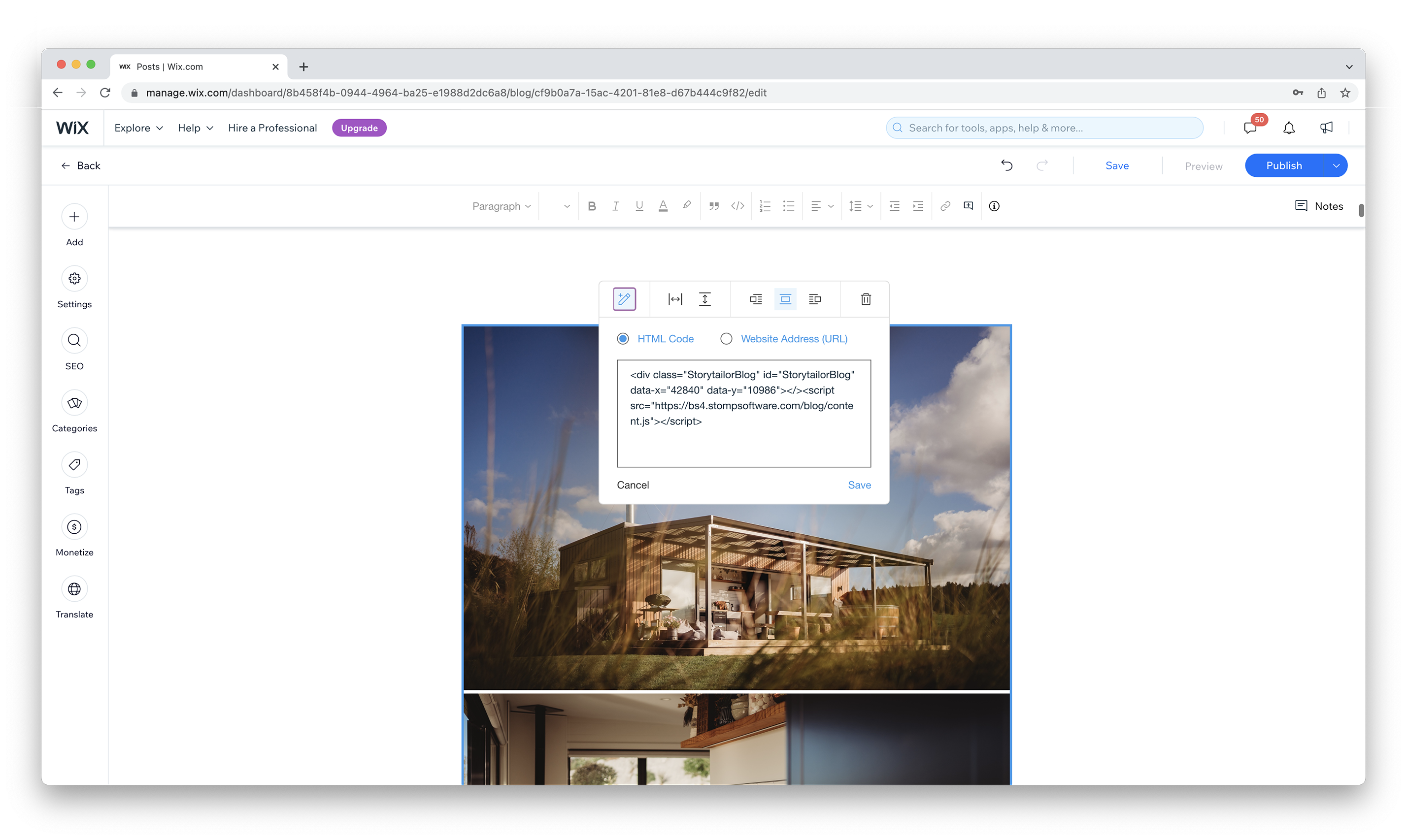
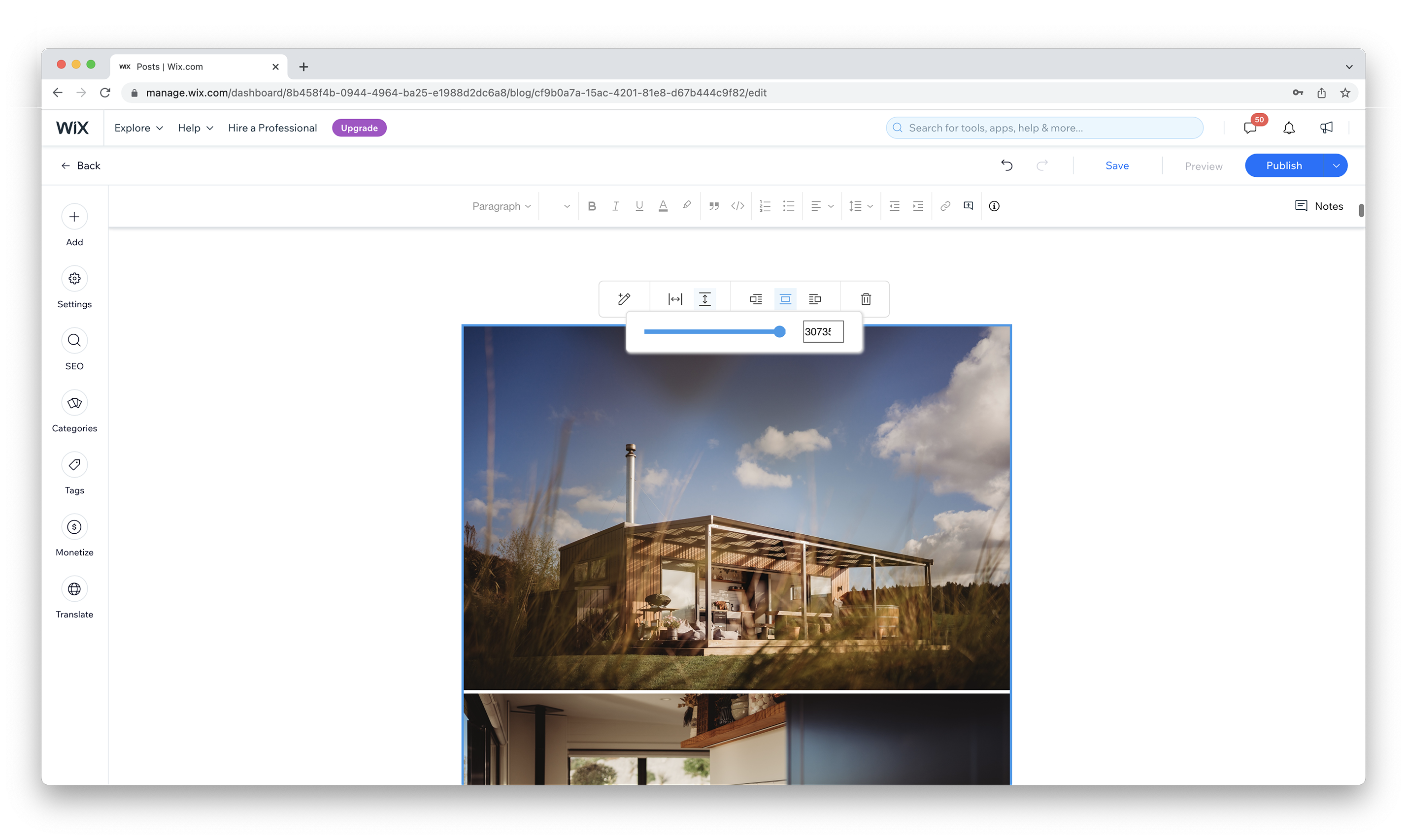
And if you scroll to the bottom of your blog post you should see the last image
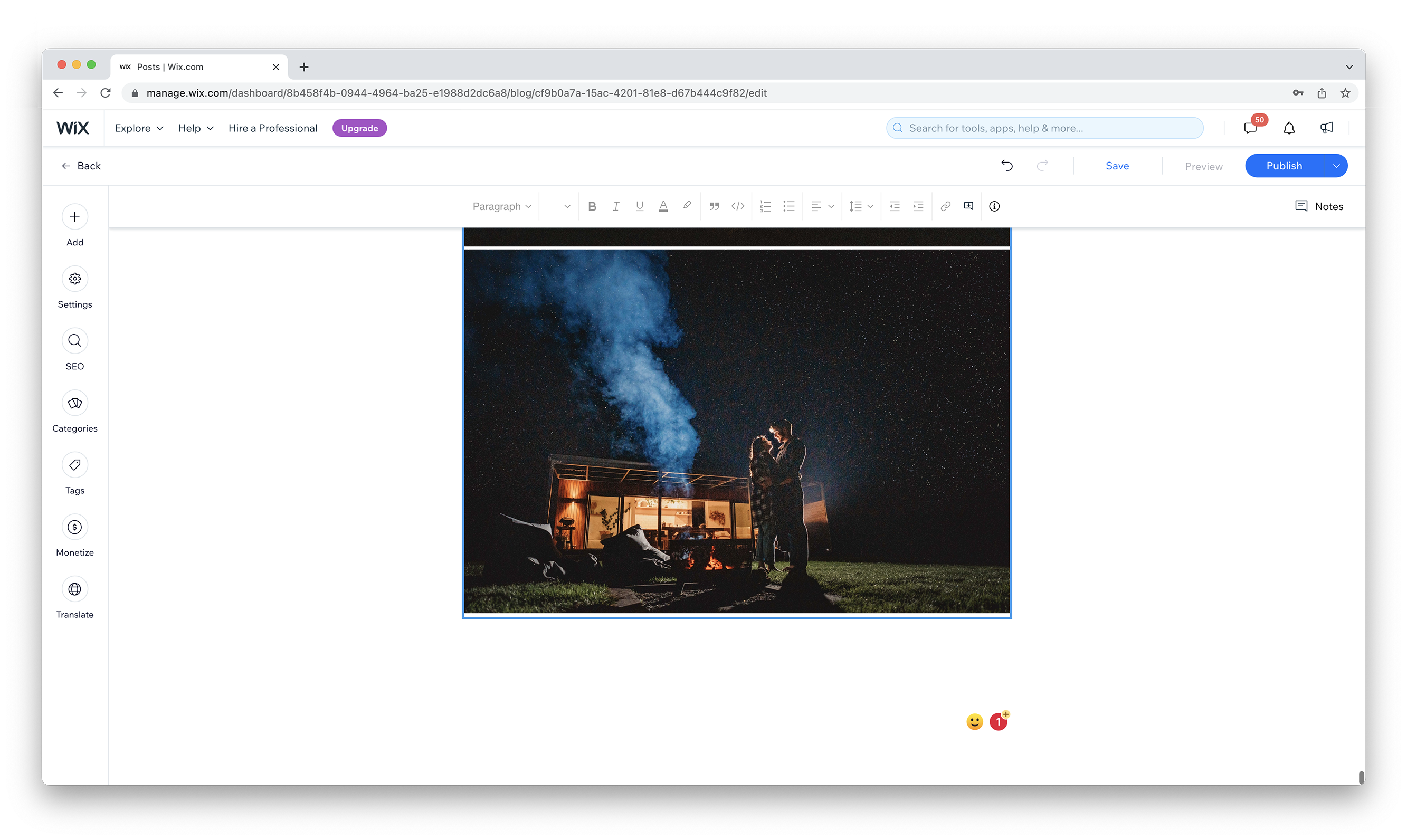
And that’s it! Now go and create another new, amazing blog post!