Animated GIFs are a fantastic way to convey the mood or action of a scene, and many photographers incorporate them into their blog posts. Storytailor now allows you to include GIFs in your blog post!
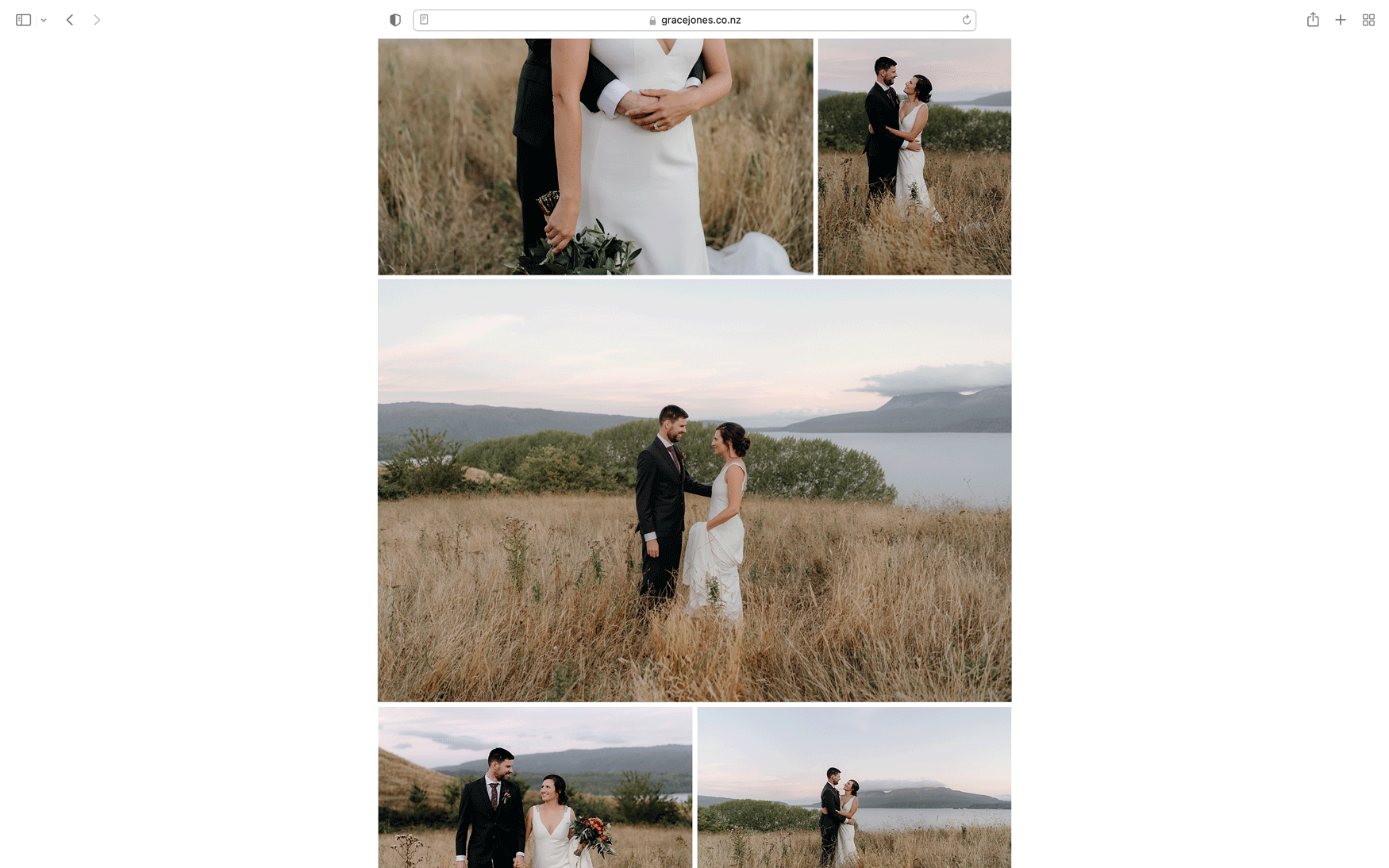
If you were already incorporating GIFs in your blog posts before using Storytailor, then you know what you’re doing and we don’t have to teach you too much. But we do want to touch on some things Storytailor will *not* do for you.
– Storytailor will not create your GIFs for you, it only allows you to include GIFs in your blog posts. We recommend you make your GIF in the software of your choice, at 2000px wide or larger.
– Storytailor will indicate which images in your import are GIF files, though you will not see an animated representation of the GIF in Storytailor.
– GIFs will not export from the Collage or Batch tabs. While GIFs may be imported anywhere in the software, they can only be used in the main Blog column. Since the Collage tab and the Batch tab export JPG files, Storytailor will not include your GIF files in these processes. GIF support is intended for use in the Blog tab only.
Other than that, you may feel free to include GIF files anywhere in your blog post, and as many of them as you’d like. Keep in mind that GIF files are typically quite a bit larger than web-optimized JPG files, so using multiple GIFs per post can have an effect on your page load time.