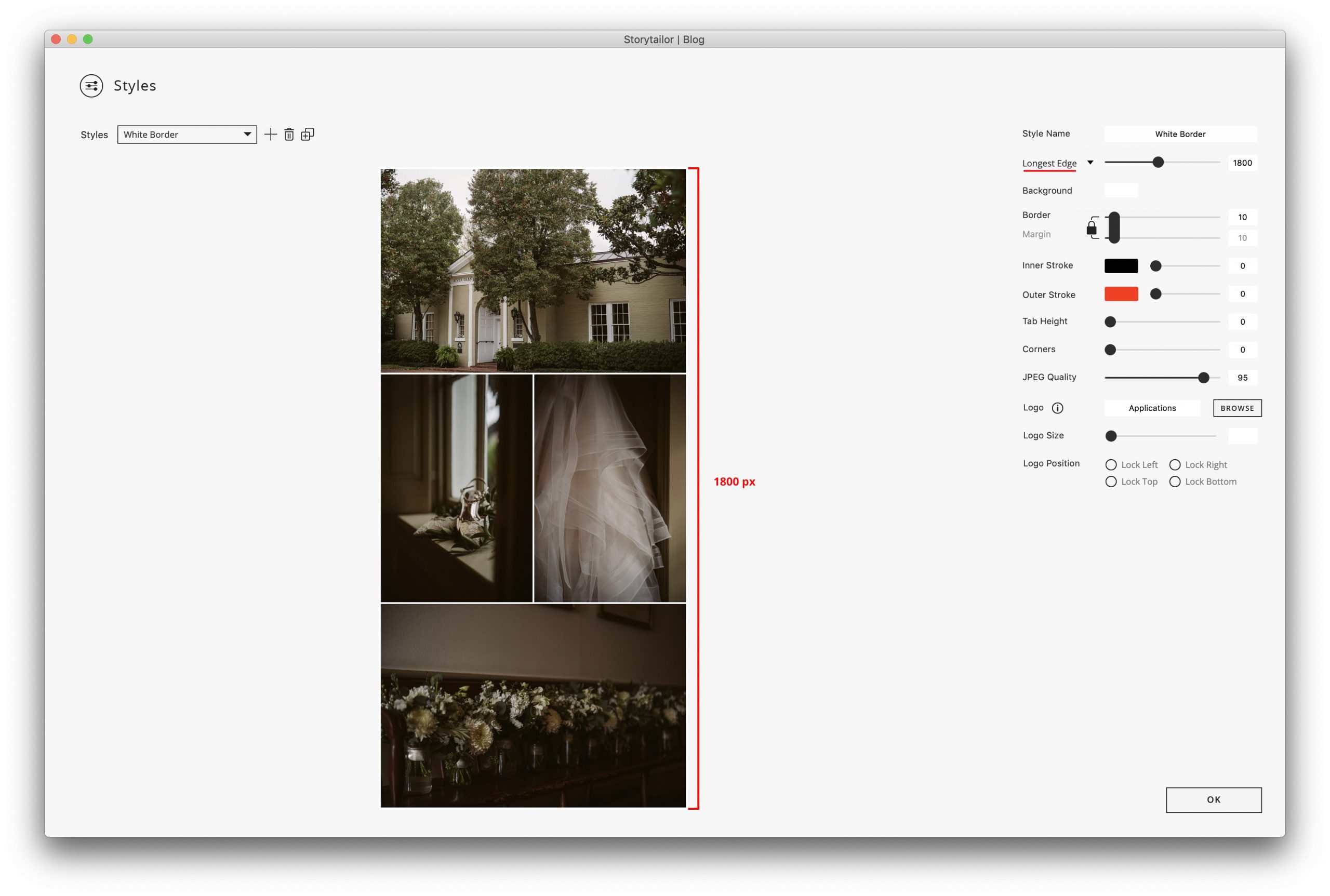When creating or editing your Styles, you have the option to size your images according to Image Width or Longest Edge.
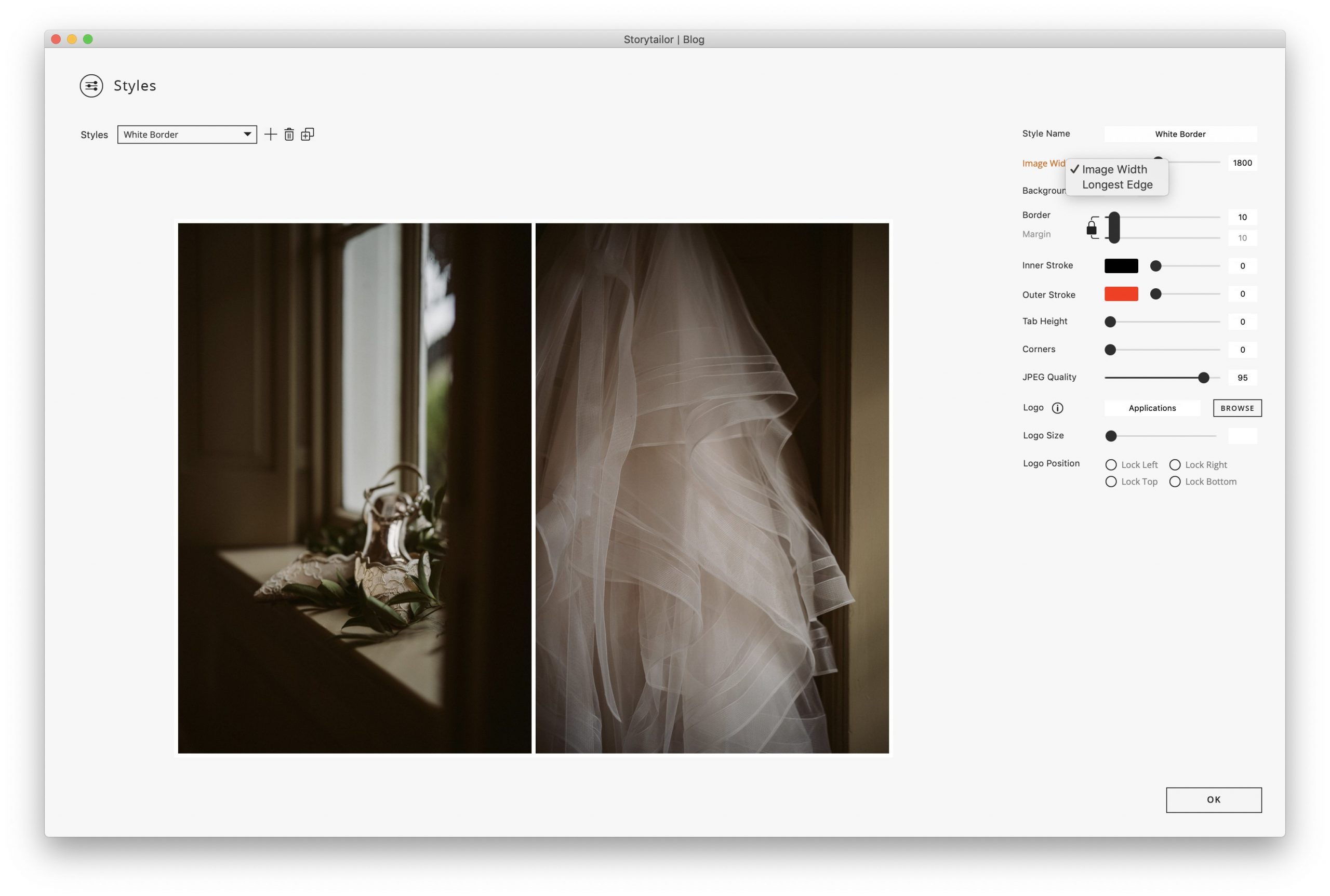
Image Width will export images — no matter the layout — at the pixel width you determined. Both vertical and horizontal images or collages will have a uniform width of 2048. A popular choice for a traditional scrolling blog. Horizontal images will be, say, 1200px by 800px, and vertical images will be 1200px by 1800px.
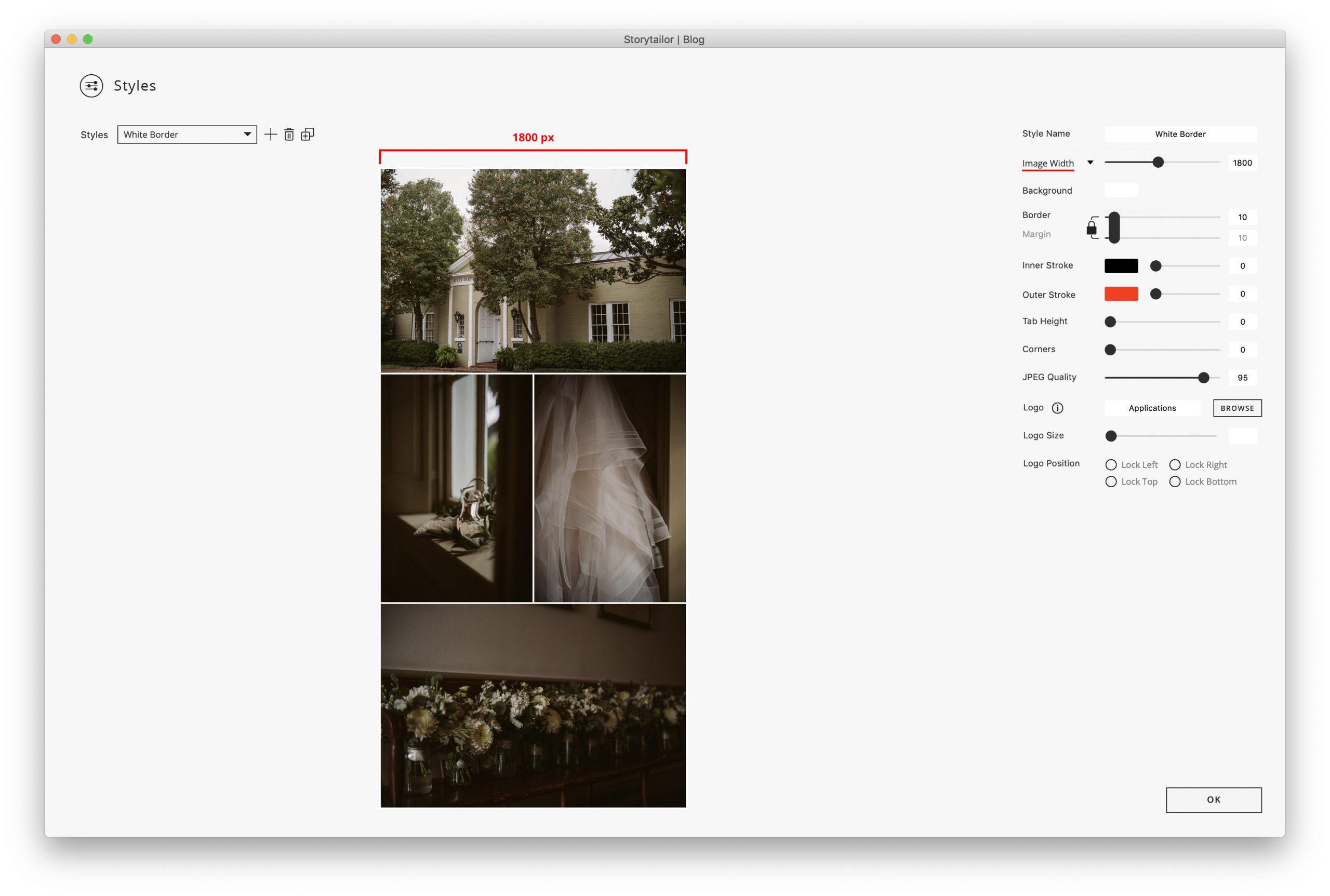
If you click the arrow next to “Image Width” a drop down menu will appear where you can choose between Image Width and Longest Edge.
Longest Edge will export the images — no matter the layout — with the longest dimension being the dimension you set. In this case a horizontal layout will have a width that matches the height of a vertical layout. Horizontal images will be, for example, 1800px by 1200px, and vertical images will be 1200px by 1800px.