Let’s talk about SEO.
Firstly, it’s important that we recognize that “The Perfect SEO Strategy” is a bit of a moving target. As the internet evolves and search engines refine their algorithms and criteria, the optimal strategy for a photographer will shift from time to time. Our intent with Storytailor is to acknowledge, understand, and adapt to those changes as they happen, providing the best possible experience for you and the optimal results for your business. As it is an ever-changing landscape, we are constantly learning what are the best methods and practices, and will adjust Storytailor’s processes to suit.
There’s a lot of information out there with regards to what to do, when to do it, how to posture it, etc. — it can all get really overwhelming. Which is why we created Storytailor to be the easiest and most complete SEO tool on the planet. Specifically, we included tools that help you make your SEO efforts super fast and easy, and we also included the capacity for you to get just as granular as you wish with your images. Let’s look at some of what we’ve built.
EASY AS PI
Anyone who has spent any time studying SEO knows a couple of things :: 1.) There is no be-all-end-all SEO strategy, 2.) It is a constantly-moving target, and 3.) good SEO can be simple, but it’s not always easy. We don’t think Storytailor is a be-all-end-all SEO solution, but we’ve created options that will help you succeed whether you want to spent 30 seconds per post on your SEO or 30 minutes per post.
As Storytailor is built to help you share your photographs online, our SEO tools primarily focus on image alt tags and title tags saved in your images’ metadata (but have included other SEO magic as well). The image tag options serve different purposes, so we’ve worked to make understanding how each of them works intuitive in the software.
Your Title Tag is what appears when anyone “mouses over” one of your images and pauses a second or two. The Title Tag could be something basic like the image file name, but it would be better to use this strategically to assign pertinent text like “Oregon Elopement Photographer Ely Roberts” to each image. It’s best not to overload the Title Tags with too many words, but 5-7 is going to be your best bet.
In addition to Title Tags, Storytailor allows you to customize your Alt Tags, which are attached to each images in your post. Your Alt Tags are the words or phrases Google will look for in searches. In the past, many photographers have simply bundled a bunch of tags and tossed them into place across all the images in their blog post. While quick and convenient, this can actually cause you to lose position in Google. Google and other search engines identify this behavior and count it against a website or blog post. This practice is known as “keyword cannibalization” and it can do a lot more harm than good.
In Storytailor we’ve created a way for you to load up as many keywords as you’d like into a “Keyword Pool” and if selected, Storytailor will randomly apply your keywords evenly across the images in your post. So if you have 20 images in a blog post and you enter 12 keywords, each image will get a random selection of 3-6 of your keywords, so that no two images have exactly the same terms in the same order. This will give you the breadth of exposure – using all your keywords – and will help you hit your SEO terms in Google without risking keyword cannibalization along the way.
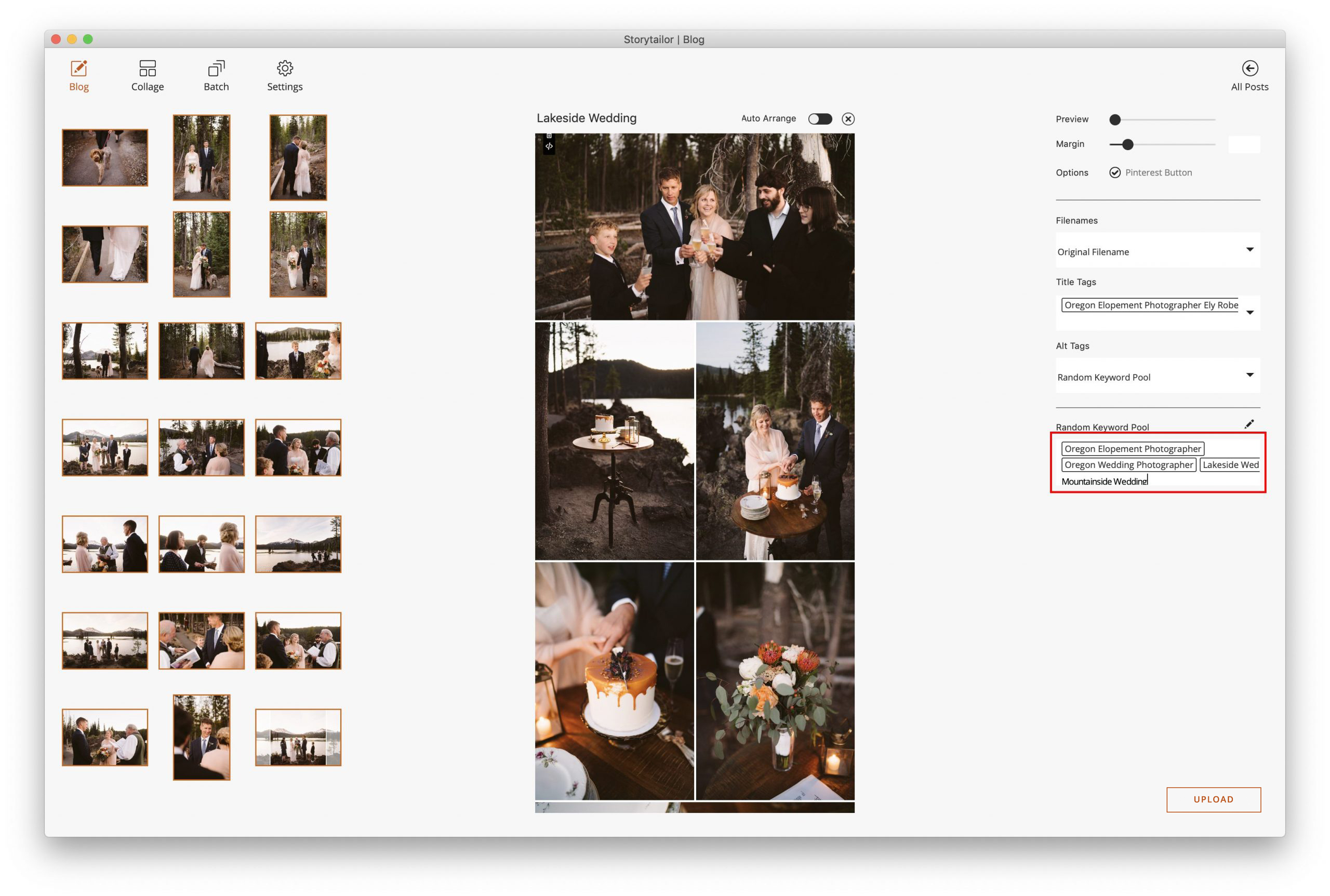
You want to include the name of a specific bakery or dressmaker or florist in a wedding blog post, but this isn’t the ideal place to do that — you don’t want a photo of the rings tagged with “Foxtail Bakery” or anything like that. But your keywords specific to venue or location, city or state, landmark or style of event will play quite nicely across all your images! And if you want to specifically tag the florist in all photos containing her beautiful floral arrangements, we’ve got a way for you to do that, too.
ULTIMATE PRECISION
So we’ve got the easy-peasey method down, and it’s doing the work for you. But you might want to *really* zero in on some specificity with your SEO image tags. We’ve taken care of you there, too.
On any image in your blog column, you can click on the “Code” symbol ( </> )at the top-left of the image and open up our image-specific SEO pane. Here is where you can assign custom tags specifically to this image, and get really granular with your keywording. This will be invaluable on sites like Pinterest, where someone may search for “white peony bridal bouquet” or “Oregon florist” or something super specific that you won’t likely add to every image in your post.
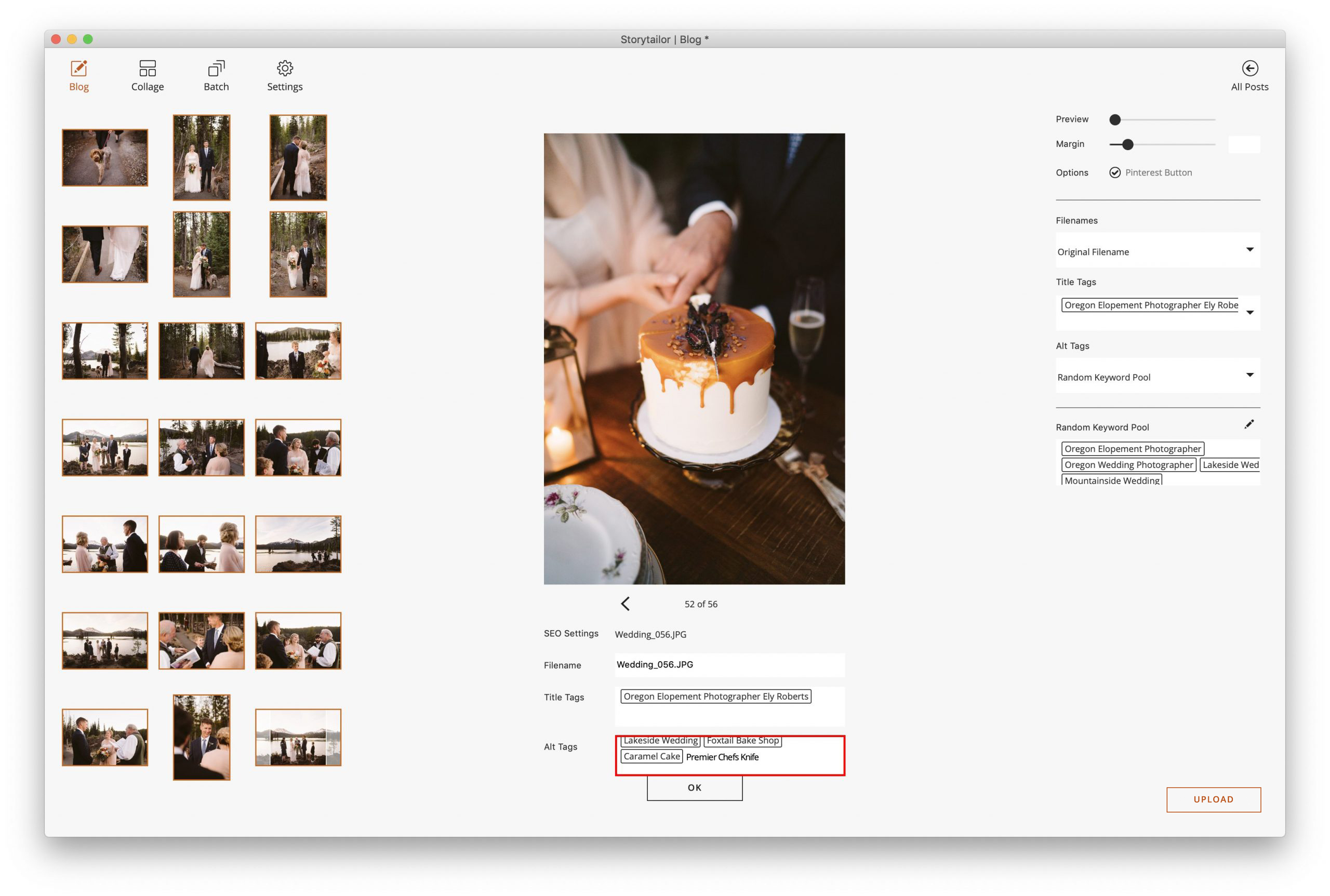
Use this tool to add the specific keywords you want to use on an image-by-image basis, and watch your Google hits increase.
TEXT CONTENT
It behooves us to point out that it’s also intensely important that you utilize good text copy practices in your blog posts as well. There is no substitution for a strong word game when it comes to SEO, so a major part of your strategy needs to happen in the text blocks. Make sure that your blog text is descriptive and hits your primary and secondary keywords, but that it also flows and doesn’t sound robotic. Including key phrases in H1 and H2 section headings (expand Storytailor’s text tools to find these options) can also help you score big. And be sure to include hyperlinks (“The Googles” loves hyperlinks) and get your word count up. Google will be attracted to your blog because of the keywords and links you use, but your potential future clients will be especially attracted to your blog because you engage with them emotionally in the text copy. So do the work! 🙂
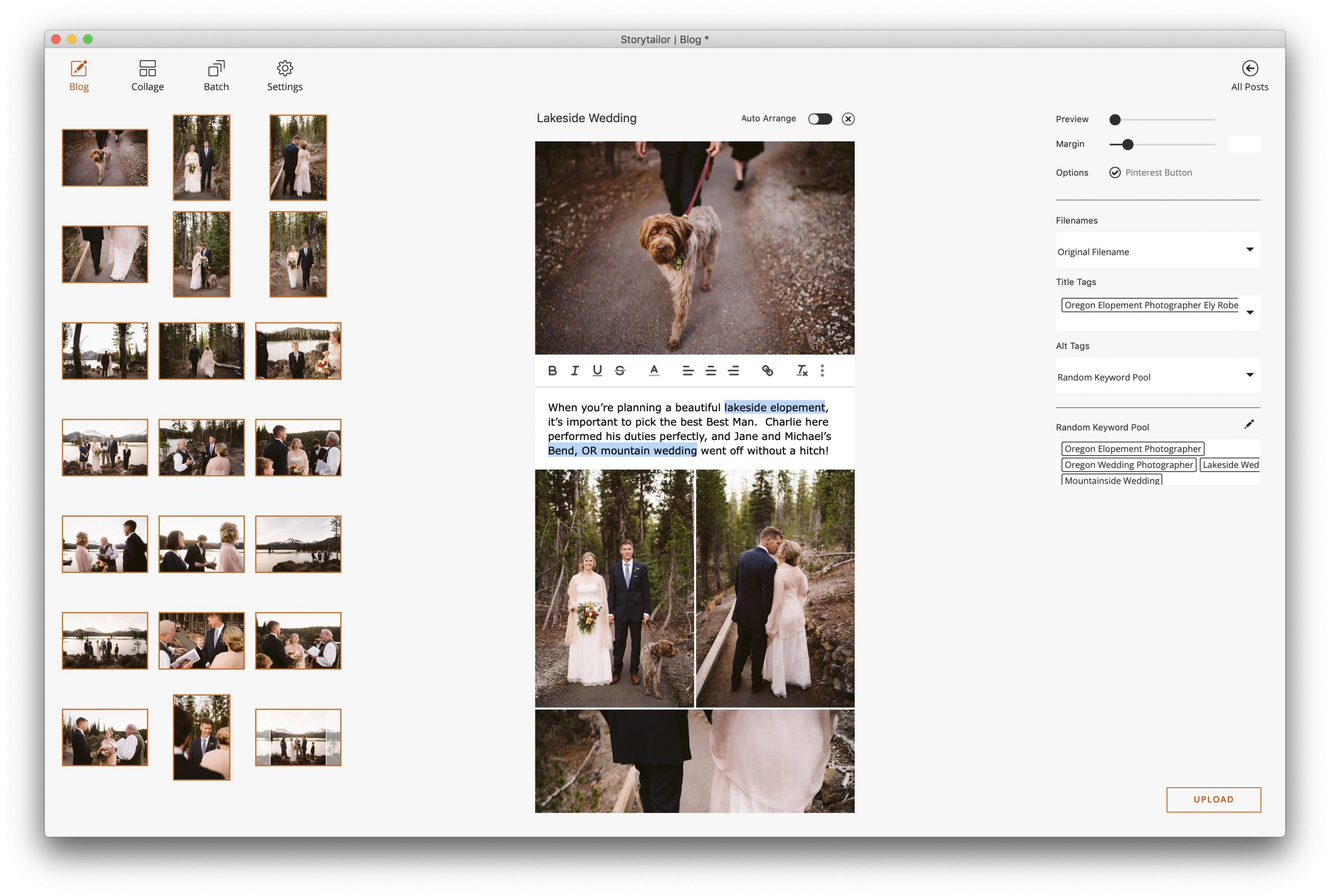
And Storytailor’s built-in SEO scoring will evaluate and grade your work, offering helpful hints that will put you over the top.
IMAGE OPTIMIZATION
One last bit of SEO magic we’ve included in Storytailor is image optimization for the web. As you likely know, Google’s rankings are partly based on page load times, which are dramatically affected by image file size — especially on image-heavy sites like photography blogs. The blogs you create in Storytailor undergo a proprietary image optimization process that ensures your images present with the highest possible visual quality and the smallest possible file size footprint. Gorgeous images and fast load times produce optimal results.
In conclusion, there is no be-all-end-all solution or strategy for SEO. And it’s a moving target. And it’s not always easy to do. But, with the right information, the right discipline, and the right software tools (specifically, Storytailor), it’s fairly simple to build some habits and practices that will help boost your business!